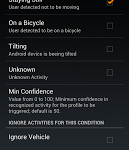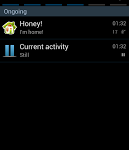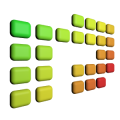AutoLocation
Description
Geofencing is a new powerful location algorithm provided by Google that lets you track your location with higher accuracy and lower power consumption than ever before.
The new Android Fuse Location Provider uses all your device’s location sensors to give you the best location updates possible. No longer rely on just “Net” or “GPS” like in Tasker. You can even not use any battery at all and only get location updates when other apps request them!
****************************************
(WARNING: YOU MUST HAVE TASKER INSTALLED FOR THIS APP TO BE OF ANY USE: AutoLocation is only usable as a plugin in Tasker. Please don’t rate it negatively because of this.)
To use AutoLocation you must unlock the app. You have 2 options:
– Try app for free for 7 days, available in-app
– Buy AutoLocation unlock key: http://goo.gl/ENxuc
If you don’t unlock the app in either of these ways, the AutoLocation Tasker conditions will never be matched.
Please contact me by email if anything is wrong and I’ll respond to you promptly and try to fix it as soon as I can. Thank you.
*****************************************
Activity Monitor:
– Change your settings or do any Tasker action based on your current activity
– Activities include walking, in a vehicle, cycling, standing still or tilting the device
– Advanced matching options like level of confidence of an activity and ignoring certain activities while doing others (like ignoring phone tilting while walking)
– You have access to these Tasker variables in the Entry Task (and only in the Entry Task) of an “AutoLocation Activities” condition:
– %alactivity (IN_VEHICLE = 0; ON_BICYCLE = 1;ON_FOOT = 2; STILL = 3; UNKNOWN = 4; TILTING = 5;)
– %alactivitydesc (description for the above code)
– %alactivityconf (confidence level that the detected activity is correct; from 0 to 100)
– You can activate or deactivate the Activity Monitor at any time with a Tasker plugin action
Geofence Monitor:
– Change your settings in Tasker based on your physical location
– Please leave Wifi on when using Geofences. Users have reported that these don’t work well when Wifi is off.
– Geofencing is a new powerful algorithm provided by Google that is more battery efficient and more accurate than Tasker’s built in location condition. Take a look at this video presentaion to see how it compares to the regular tracking methods Tasker uses: http://goo.gl/Pf1bj
– Add as many as 100 Geofences to always keep track of your whereabouts
– If you find you are being reported to enter and exit a Geofence several times in a row try making the Geofence circle a bit bigger
– Long-touch the map while adding a Geofence to switch between views (normal, sattelite or hybrid)
Fuse Location Monitor:
– Get your location using high-accuracy, better battery life or using no battery at all!
– Variables available on the Location condition’s entry task:
– %alaccuracy
– %albearing
– %alspeed
– %altime
– %alaltitude
– %allatitude
– %allongitude
– %alprovider
IMPORTANT: You can enable/disable/toggle these monitors from inside Tasker itself with the “AutoLocation Activities” and “AutoLocation Geofences” plugin actions
Use cases:
– If you like to jog on saturdays, start music player when the walking activity is detected on a saturday morning
– Start navigation app if the “in vehicle” activity is detected right after you left the “Home” geofence
– Make phone silent if you’re in the “Work” geofence and are in the “Still” activity
– Send an AutoRemote Notification to your wife when you enter the “Market” geofence, asking her if she needs anything
– And many many more!Your limit is your imagination!
App Screenshots
Videos
What’s New
What’s in this version:
– fixed bugs in Geofence creating screen
– New Tasker action to create/edit/delete geofences: now you can automate geofence creation with AutoRemote for example!
– Match geofence names with a manual string so you can match multiple geofences in one condition. New variable %algeofence when you enter a Geofence
– Search by address in Geofence Creation
– Create geofences as big as you want
– manually rename/delete geofences
– every screen now has information about what you can do in it
Permissions
THIS APPLICATION HAS ACCESS TO THE FOLLOWING:
- YOUR LOCATION
APPROXIMATE LOCATION (NETWORK-BASED)Allows the app to get your approximate location. This location is derived by location services using network location sources such as cell towers and Wi-Fi. These location services must be turned on and available to your device for the app to use them. Apps may use this to determine approximately where you are.PRECISE LOCATION (GPS AND NETWORK-BASED)Allows the app to get your precise location using the Global Positioning System (GPS) or network location sources such as cell towers and Wi-Fi. These location services must be turned on and available to your device for the app to use them. Apps may use this to determine where you are, and may consume additional battery power.
- NETWORK COMMUNICATION
FULL NETWORK ACCESSAllows the app to create network sockets and use custom network protocols. The browser and other applications provide means to send data to the internet, so this permission is not required to send data to the internet.
- STORAGE
MODIFY OR DELETE THE CONTENTS OF YOUR USB STORAGEAllows the app to write to the USB storage.
- YOUR ACCOUNTS
READ GOOGLE SERVICE CONFIGURATIONAllows this app to read Google service configuration data.
- NETWORK COMMUNICATION
VIEW NETWORK CONNECTIONSAllows the app to view information about network connections such as which networks exist and are connected.
- SYSTEM TOOLS
TEST ACCESS TO PROTECTED STORAGEAllows the app to test a permission for USB storage that will be available on future devices.
- YOUR APPLICATIONS INFORMATION
RUN AT STARTUPAllows the app to have itself started as soon as the system has finished booting. This can make it take longer to start the device and allow the app to slow down the overall device by always running.
Download
VERSION:1.1
SIZE:1M