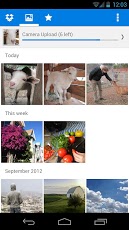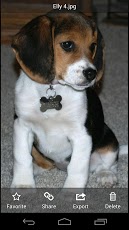Dropbox
Description
Dropbox is a free service that lets you bring all your photos, docs, and videos anywhere. After you install Dropbox on your computer, any file you save to your Dropbox will automatically save to all your computers, your Android device, and even the Dropbox website! With the Dropbox app, you can take everything that matters to you on the go.Read your docs or flip through your albums when you’re out and about. Save photos or videos to your Dropbox and share them with friends in just a couple taps. Even if you accidentally leave your Android in a taxi, your stuff is always safe on Dropbox.
SPONSORED
Features:
• Always have your stuff with you, no matter where you are.
• Save photos and videos to your Dropbox.
• Share your photos and docs with family and friends.
• Save email attachments straight to your Dropbox.
• Easily edit docs in your Dropbox.
Terms of Service: https://www.dropbox.com/terms?mobile=1
App Screenshots
Videos
What’s New
What’s in this version:
In version 2.3.5:
• Support for viewing all photos in your Dropbox. Learn more here: https://www.dropbox.com/photos/features
In version 2.3:
• Easily share several photos at once
• Organize your favorite photos into albums
• Delete multiple photos at once
• UI improvements and updates throughout
Permissions
THIS APPLICATION HAS ACCESS TO THE FOLLOWING:
- YOUR ACCOUNTS
CREATE ACCOUNTS AND SET PASSWORDSAllows the app to use the account authenticator capabilities of the AccountManager, including creating accounts and getting and setting their passwords.ADD OR REMOVE ACCOUNTSAllows the app to perform operations like adding and removing accounts, and deleting their password.
- NETWORK COMMUNICATION
FULL NETWORK ACCESSAllows the app to create network sockets and use custom network protocols. The browser and other applications provide means to send data to the internet, so this permission is not required to send data to the internet.
- STORAGE
MODIFY OR DELETE THE CONTENTS OF YOUR USB STORAGEAllows the app to write to the USB storage.
- YOUR ACCOUNTS
FIND ACCOUNTS ON THE DEVICEAllows the app to get the list of accounts known by the device. This may include any accounts created by applications you have installed.
- NETWORK COMMUNICATION
VIEW WI-FI CONNECTIONSAllows the app to view information about Wi-Fi networking, such as whether Wi-Fi is enabled and name of connected Wi-Fi devices.VIEW NETWORK CONNECTIONSAllows the app to view information about network connections such as which networks exist and are connected.RECEIVE DATA FROM INTERNETAllows apps to accept cloud to device messages sent by the app’s service. Using this service will incur data usage. Malicious apps could cause excess data usage.
- SYSTEM TOOLS
TEST ACCESS TO PROTECTED STORAGEAllows the app to test a permission for USB storage that will be available on future devices.
- AFFECTS BATTERY
PREVENT DEVICE FROM SLEEPINGAllows the app to prevent the device from going to sleep.CONTROL VIBRATIONAllows the app to control the vibrator.
- YOUR APPLICATIONS INFORMATION
RUN AT STARTUPAllows the app to have itself started as soon as the system has finished booting. This can make it take longer to start the device and allow the app to slow down the overall device by always running.
- SYNC SETTINGS
READ SYNC SETTINGSAllows the app to read the sync settings for an account. For example, this can determine whether the People app is synced with an account.TOGGLE SYNC ON AND OFFAllows an app to modify the sync settings for an account. For example, this can be used to enable sync of the People app with an account.
Download
VERSION:2.3.5
SIZE:5.6M
SPONSORED