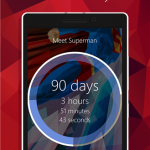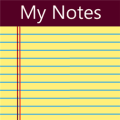Eventacular
Description
Eventacular is app for your events. You can add events to the app and count down elegantly using this app. Set reminders, customize the event as you want, add multiple events, add voice reminders for each and more.
AllAboutWindowsPhone – “Eventacular on Windows Phone does a pretty good job of bringing the ‘Time until’ feature to Windows Phone”
WPXbox – “If you stay on a daily schedule, getting reminded about what you can do next is important. While we all use calendar all the time, here is a beautiful app to make it more interesting.”
Code Rewind – “All in all, Eventacular is a nice app to organize your events, providing you a host of customization features.”
———————————————
App Feature set:
* Countdown events elegantly. You can also count up from an event with a negative counter
* Set custom backgrounds from your camera roll or use the pre-selected backgrounds in the app. You can also set a grid of Flickr images as background for a cool flipping effect.
* Set a color to your counter to better identify with the event.
* Import events available in the calendar on your Windows Phone. You can also export events from the app.
* Search for your events easily.
* Record Voicememos for each event. You can save upto 2 minutes of audio recordings for each event.
* Set reminders for for each of your events and also you can set one event as your prime/favorite event.
* You can set up a 4 digit pin/password for the app to secure your events.
* You can backup data to your OneDrive and restore it when needed.
* The app also supports transparent live tiles in addition to the normal live tiles as requested by Windows Phone 8.1 users.
and more …
I hope you like the app very much. Do rate, review the app and leave feedback.Contact [email protected] for any more queries.
Note: App contains In-App Purchases.
Update V1.5.2
* Fixed the bug where in secondary tiles sometimes asked for pin even though it was not set.
———————————————
Update V1.5.0
* A Bug which caused Events to be opened from secondary live tiles without a pin has been fixed. You will need to Re-Pin the secondary tiles.
* When adding events from the calendar, duplicates will not be added. If you tap on a calendar event twice it will only accept it the first time.
* Custom Photo Unlock feature’s limited time free offering has ended.
Thanks you for your support and please update your reviews.
New updates are coming in the next few weeks.
Screenshots
Info
Download size
4 MB
Last updated
7/25/2014
Version
1.0.5.2
Works with
- Windows Phone 8.1
- Windows Phone 8
App requires
- appointments
- phone identity
- music library
- photos library
- media playback
- microphone
- data services
- phone dialer
- web browser component
- HD720P (720×1280)
- WVGA (480×800)
- WXGA (768×1280)