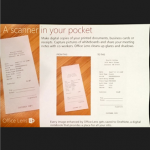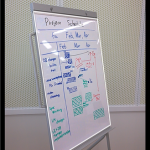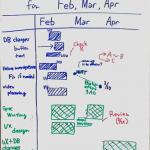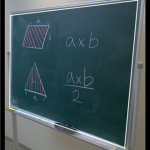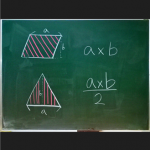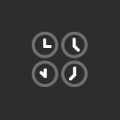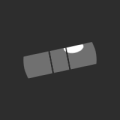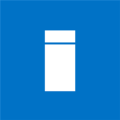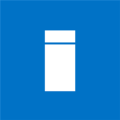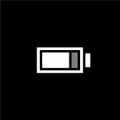Office Lens
Description
Office Lens trims, enhances and makes pictures of whiteboards and docs readable, and saves them to OneNote.
Office Lens is like having a scanner in your pocket. Never miss notes on whiteboards or blackboards. Always find important documents or business cards. Don’t lose receipts or stray sticky notes again!
Scenarios:
– Capture pictures of whiteboards and share your meeting notes with co-workers.
– Make digital copies of your printed documents, business cards or posters. The text will be automatically recognized (using OCR) so you can search and edit it.
– Take pictures of menus, shopping lists, or children’s sketches so you never have to worry about forgetting or misplacing them.
Features:
– With Whiteboard mode, Office Lens trims and cleans up glares and shadows.
– With Document mode, Office Lens trims and colors them perfectly.
– Save pictures not only to your camera roll, but directly into OneNote. You can see the images across all your devices.
Note:
Office Lens requires logging in with your Microsoft Account.
Your Microsoft Account must be same as the one registered on your device.
Screenshots
Info
Download size
1 MB
Last updated
3/17/2014
Version
1.0.2628.0
Works with
- Windows Phone 8.1
- Windows Phone 8
App requires
- phone identity
- owner identity
- video and still capture
- music library
- photos library
- media playback
- data services
- movement and directional sensor
- web browser component
- camera
- HD720P (720×1280)
- WVGA (480×800)
- WXGA (768×1280)