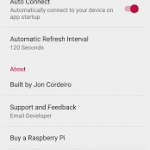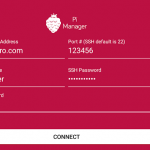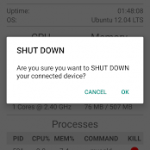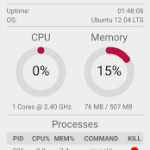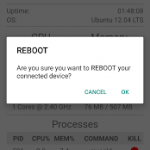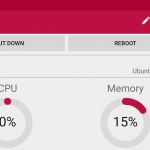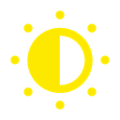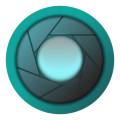Pi Manager
Description
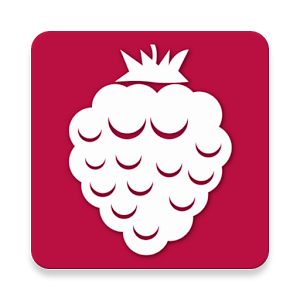 Pi Manager makes it easy for you to control and manage your Raspberry Pi® remotely from your Android device!
Pi Manager makes it easy for you to control and manage your Raspberry Pi® remotely from your Android device!
With Pi Manager you can get access to all the critical system information about your Raspberry Pi® at a glance:
* General System Information
– System uptime
– Operating System
– Shut down or reboot your Raspberry Pi® remotely
* CPU Information
– Check the system’s CPU load (%)
– Number of cores and the current clock speed they’re running at
* Memory Information
– Check the system’s memory load (%)
– MB of memory in use vs MB of memory free
* Process Information
– Get a list of the currently running processes
– Kill any currently running process remotely
Pi Manager has options to make it easy for you get the important information about your Raspberry Pi® quickly and easy:
Options
* Auto connect on startup
– Once your device login information is saved, Pi Manager can automatically connect to your device every time you start up the app!
* Auto refresh
– Automatically refresh the app with the latest system data from your Raspberry Pi®
– Auto refresh intervals: Never, 30 seconds, 60 seconds, 120 seconds
Screenshots
What’s New
Permission
Size: 2 MB
Version: 1.1