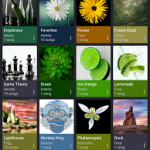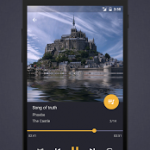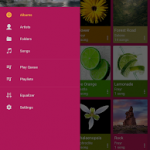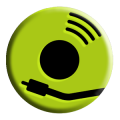Pulsar Music Player
Description
 Pulsar is intuitive, lightweight and full featured music player for Android.
Pulsar is intuitive, lightweight and full featured music player for Android.
Features:
✓ Gorgeous user interface and animation with material design.
✓ Manage and play music by album, artist, folder and genre.
✓ Smart playlists with most played, recent played and newly added tracks.
✓ Automatic sync missing album/artist images.
✓ Fast search across albums, artists and songs.
✓ Home screen widget.
✓ Gapless playback support.
✓ Built-in tag editor.
✓ Chromecast support.
✓ Various colorful themes.
✓ Sleep timer and more.
Pulsar support standard music file types including mp3, aac, flac, ogg, wav and etc.
If you cannot find your music in Pulsar, please click “rescan library” menu item from action bar to rescan device.
If you can help to translate this application to your native language, please contact our email:[email protected].
If you have any problem or suggestion, please feel free to contact us: [email protected].
Screenshots
What’s New
Permission
Size: 3 MB
Version: 1.3.1