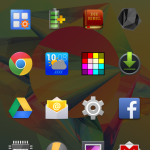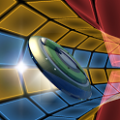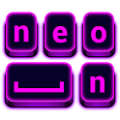Xposed GEL Settings
Description
Features
hide Google search bar / automatically show search bar on Google Now
hide apps from the app drawer
resize the home screen grid
resize the all apps grid
change icon size
change the size of the icon labels
hide icon labels on home screen and/or on app drawer
change the size of hotseat icons
change the number of hotseat apps (icons above the navigation bar)
apply settings without rebooting your device
more to come
Feature requests
Change text color
Remove text completely when icon labels are hidden to get even more space
hide page indicator
hide hotseat icons (not sure about this though, how can you open the app drawer if they are hidden?)
Make all widgets resizeable
Icon packs, changing icons per app
If you need any other feature please let me know! I will see what I can do!
Coming
Not sure, yet
Not coming any time soon
Requirements
Xposed Framework
new diaper
Instructions
download the module and install it
activate it in Xposed Installer → Modules
reboot your device
open Xposed GEL Settings
make all the changes you want
hit the restart button within the app to restart your launcher
Celebrate!
Known issues
in some cases the Google Doodle will not be loaded
Severity: minor
How to resolve: pull down in GNow
State:working on it for the next update
If the grid size or hotseat count is changed icons/widgets may disappear (especially if you decrease sizes)
Severity: Keep it in mind
Some settings will lead to icons being cut on the left and the right side even though enough space is available
Severity: minor
State: working on it for the next update
If you’ve made changes to the launcher using apps like AppSettings (which is awesome by the way), you might encounter problems
Severity: your choice
Repro steps: none
Resolve this issue:
decide which module is more import to you or disable changes to the launcher within the interfering app/module
send me the logcat
Please report bugs if you find them! A good bug report includes repro steps and logcat and Xposed log file. You can paste them to www.pastebin.com. Screenshots and screen recordings are very important, too. If you provide all of this when reporting a bug it will make it a lot easier to help you. If you report any bug mentioned above and/or ask questions which could have been answered if you’ve read the OP.
Source:XDA
Screenshots
Download
Version:1.1
Size:56k