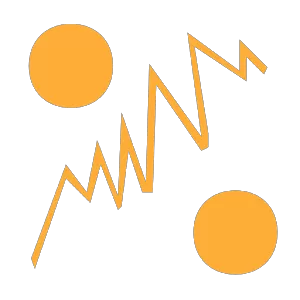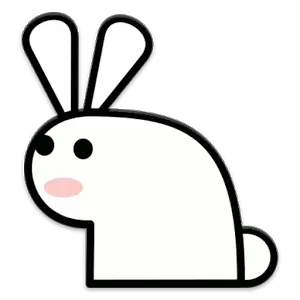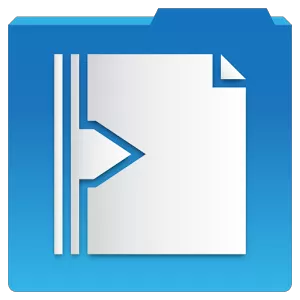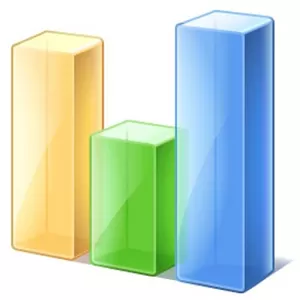Category Archives: Tools
Usemon
Swipe Home Button
 Do you find physical Home Button is hard to press? Do you worry your home button will be broken soon? Do you feel your notification bar is too far to reach?
Do you find physical Home Button is hard to press? Do you worry your home button will be broken soon? Do you feel your notification bar is too far to reach?
Swipe Home Button is a revolutionary tool that changes the way you control your android. It provide five most useful actions on Android with bezel swipe gestures.
AppWererabbit
Sliding Explorer
BenchmarkPi
Quadrant Standard Edition
Note 2 Hidden Settings
Touchless Control
 Without touching your smart phone at all, you can get directions, set an alarm or do just about anything—just by talking. Say “OK Google Now” to get started. Say “Do I need an umbrella today?” and it gives you up-to-the-minute weather for your location. Tell it you’re going home, and touchless control will get you there. Because you teach it your voice it’s always ready to respond to you.
Without touching your smart phone at all, you can get directions, set an alarm or do just about anything—just by talking. Say “OK Google Now” to get started. Say “Do I need an umbrella today?” and it gives you up-to-the-minute weather for your location. Tell it you’re going home, and touchless control will get you there. Because you teach it your voice it’s always ready to respond to you.
Motorola Skip™ Setup
 You want your Moto X to be protected, but entering a PIN thirty times a day gets old. That’s why Moto X works with Motorola Skip(TM), a small clip you wear that unlocks your phone with a single tap. Wear Motorola Skip on your shirt sleeve, shirt hem, belt loop–wherever it feels most comfortable. You also get Motorola Skip dots, which work just like Skip but in sticker form. Stick them in convenient places like your car dashboard or nightstand. Now you can keep your stuff safe, but still have easy access.
You want your Moto X to be protected, but entering a PIN thirty times a day gets old. That’s why Moto X works with Motorola Skip(TM), a small clip you wear that unlocks your phone with a single tap. Wear Motorola Skip on your shirt sleeve, shirt hem, belt loop–wherever it feels most comfortable. You also get Motorola Skip dots, which work just like Skip but in sticker form. Stick them in convenient places like your car dashboard or nightstand. Now you can keep your stuff safe, but still have easy access.
T-Mobile My Account
Chainfire3D
 Chainfire3D is an intermediary OpenGL driver. What does that mean? It means that Chainfire3D sits between your apps and the graphics drivers, and can intercept and/or change commands between the two. It has some built-in functions, and can be further extended with plugins to provide extra functionality.
Chainfire3D is an intermediary OpenGL driver. What does that mean? It means that Chainfire3D sits between your apps and the graphics drivers, and can intercept and/or change commands between the two. It has some built-in functions, and can be further extended with plugins to provide extra functionality.