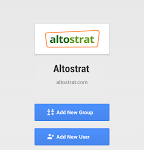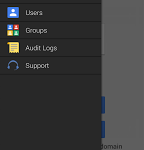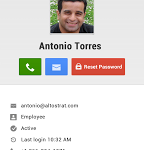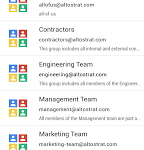Google Admin
Description
Google Enterprise Mobile Admin lets you take care of the most common tasks from anywhere you are. Add users, reset passwords, manage groups, contact support, and view domain setting changes.**This app is designed for super admins of Google’s Enterprise products including Google Apps for Business, Education, Government, Google Coordinate and Chromebooks.**
**Prior to installing this app we recommend that you set a strong lockscreen password on your device**
App Screenshots
What’s New
What’s in this version:
– User Management Features – Add/Edit user, Suspend user, Restore user, Delete user, Reset password
– Group Management Features – Add/Edit Group, Add members, Email all members, Delete group, View group members
– Audit Logs – Review Audit logs, Filter logs by admin, date ranges and event types
Permissions
THIS APPLICATION HAS ACCESS TO THE FOLLOWING:
- YOUR ACCOUNTS
USE ACCOUNTS ON THE DEVICEAllows the app to request authentication tokens.
- NETWORK COMMUNICATION
FULL NETWORK ACCESSAllows the app to create network sockets and use custom network protocols. The browser and other applications provide means to send data to the internet, so this permission is not required to send data to the internet.
- STORAGE
MODIFY OR DELETE THE CONTENTS OF YOUR USB STORAGEAllows the app to write to the USB storage.
- YOUR ACCOUNTS
FIND ACCOUNTS ON THE DEVICEAllows the app to get the list of accounts known by the device. This may include any accounts created by applications you have installed.
- NETWORK COMMUNICATION
VIEW NETWORK CONNECTIONSAllows the app to view information about network connections such as which networks exist and are connected.
- SYSTEM TOOLS
TEST ACCESS TO PROTECTED STORAGEAllows the app to test a permission for USB storage that will be available on future devices.
Download
VERSION:2013052420
SIZE:2.4M
SPONSORED