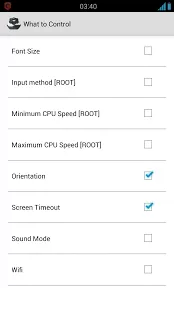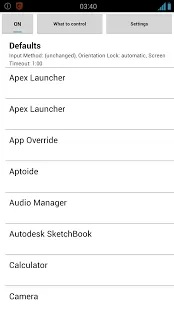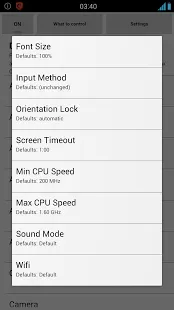App Override
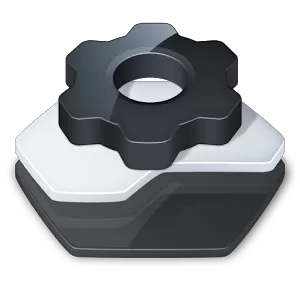 Description
Description
/* Complaining via reviewing does not help, please report */
/* Use SuperSU instead of Superuser for root access */
App Override was created to extend the control of the user over his/her applications. It allows you to set custom configurations on the set of applications that you choose. For now only, only the following can be set:
– Screen Orientation
– Font Size
– Input Method
– Screen Time-out
– Minimum CPU Speed
– Maximum CPU Speed
– Sound Mode
– WiFi
So, wondering how this works? It’s like this, the applications you set these configurations for will be triggered at the moment they start up. For more information, visit: http://goo.gl/gDkeX
Screenshots
What’s New
Version 0.48
Fixed error: no config working from 0.44
Fixed bug: service not running because of splash
Fixed bug: input method not working on some devices
Fixed bug: rotation not working on some devices
Fixed bug: sound modes not being applied on some devices on android 2.3.0
Info: FONT SIZE only works for some devices
Download
Version:0.48
Size:332k
SPONSORED