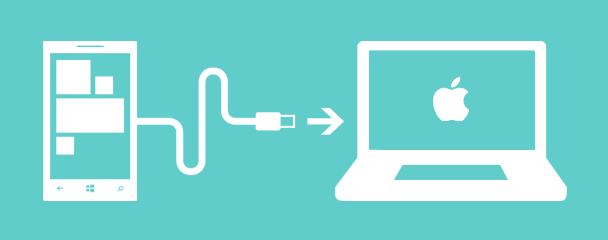Download Windows Phone app for Mac
Sync with your Mac
Install the Windows Phone app for Mac to sync your music, photos, videos, and more with your Windows Phone or Zune HD.
Features
The Windows Phone app for Mac makes it easy to:
• Sync music, movies, TV shows, and podcasts from your existing Apple iTunes library to your Windows Phone or Zune HD*.
• Sync pictures and videos from your existing Apple iPhoto or Aperture library to your Windows Phone or Zune HD.
• Automatically import pictures and videos you’ve taken with your phone into your existing iPhoto or Aperture library.
• See at a glance how much space you’re using for each type of content, so it’s easy to make sure you never run out of room.
• Find songs that will work as ringtones and add them to your phone.
* Only unprotected (non-DRM) media files can be synced between your Mac and your Windows Phone or Zune HD.
Requirements
To install the Windows Phone app for Mac from the Mac App Store and use the program, you’ll need:
• A Mac computer running Mac OS X version 10.7 or later.
• Windows Phone 8, Windows Phone 7, or Zune HD.
How-to and support
• To learn how to use the app, see Sync with my Mac.
• The Windows Phone app for Mac replaces the Windows Phone Connector for Mac.
• For community-based technical support, ask a question at Microsoft Community.