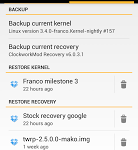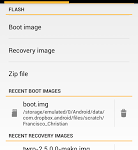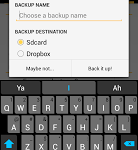Flashify (for root users)
Description
Flash your boot images, recovery images and zip files right away using Flashify!Features:
1 – Flash boot and recovery images without even needing to go to recovery.
2 – Flash zip files. Option to wipe cache, dalvik and data when using TWRP recovery.
3 – Backup/Restore kernel and recovery using Sdcard or cloud (Dropbox).
4 – Automatic cloud synchronization of Dropbox backups between devices and desktops.
4 – Keep track of recently flashed items.
7 – Flash from anywhere! Do you want to flash from your favorite File Explorer? No biggie, that also works together with Flashify. Any other app that opens files will also work with Flashify, seamslessly, for the best user experience.Currently tested and fully working on the following devices:
– Galaxy Nexus
– Nexus 7
– Nexus 4
– Nexus 10
1 – Flash boot and recovery images without even needing to go to recovery.
2 – Flash zip files. Option to wipe cache, dalvik and data when using TWRP recovery.
3 – Backup/Restore kernel and recovery using Sdcard or cloud (Dropbox).
4 – Automatic cloud synchronization of Dropbox backups between devices and desktops.
4 – Keep track of recently flashed items.
7 – Flash from anywhere! Do you want to flash from your favorite File Explorer? No biggie, that also works together with Flashify. Any other app that opens files will also work with Flashify, seamslessly, for the best user experience.Currently tested and fully working on the following devices:
– Galaxy Nexus
– Nexus 7
– Nexus 4
– Nexus 10
If you have a different device let me know if it works or not.
Flashing .zip files should work on every device with a custom recovery.
This app is free but has a limit of 3 flashes per day. You can unlock the limit with a quick in-app payment.
App Screenshots
What’s New
What’s in this version:
Fixed .zip not flashing well on TWRP when also wiping cache.
Permissions
THIS APPLICATION HAS ACCESS TO THE FOLLOWING:
- NETWORK COMMUNICATION
FULL NETWORK ACCESSAllows the app to create network sockets and use custom network protocols. The browser and other applications provide means to send data to the internet, so this permission is not required to send data to the internet.
- STORAGE
MODIFY OR DELETE THE CONTENTS OF YOUR USB STORAGEAllows the app to write to the USB storage.
- NETWORK COMMUNICATION
VIEW NETWORK CONNECTIONSAllows the app to view information about network connections such as which networks exist and are connected.
- SYSTEM TOOLS
TEST ACCESS TO PROTECTED STORAGEAllows the app to test a permission for USB storage that will be available on future devices.
Download
Size:40k
SPONSORED