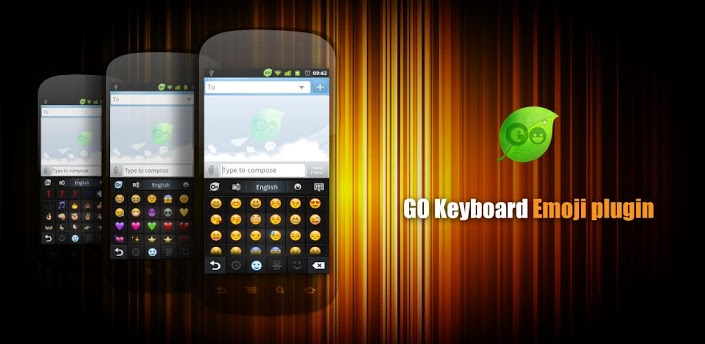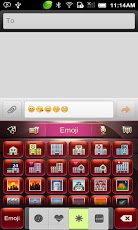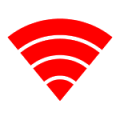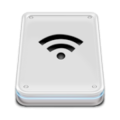GO Keyboard Emoji plugin
Description
THIS PLUGIN ONLY RUN AT GO KEYBOARD 0.3.4 OR LATER
##### ATTENTION ##################The Emoji plugin released by GO Keyboard Dev Team is meticulously design.
Allows you to text message, email, microblogging,twitter and other applications, enter the fuuny,lovely,personalized Emoji icon.Direction:
1.Make sure that you have install GO Keyboard 0.3.4 or later version(Search “GO Keyboard” to download).
2.Enable Emoji keyboard: GOKeyboard->Input language->Emoji ,press the language key to switch to Emoji keyboard.
3.Another entrance to emoji is press the logo on the top left,then selet Emoji.Limitation:
1.Android is not natively support Emoji
2.The Emoji plugin is not able to support emoji display directly.
To normally display emoji, please follow the steps below to replace the font:
Method One:
1.Root you device(How to root your device, please google it.)
2.Back up the font /system/fonts/DroidSansFallback.ttf by Root Explorer or other third-party software.
3.Donwload the font including emoji http://goo.gl/2o1fK
4.Replace the font /system/fonts/DroidSansFallback.ttf by the download font using Root Explorer or other third-party software.
(ATTENTION: if you use Root Explorer,press “Mount R/W” on the top right corner in order to enable the write permission on /system/fonts/)
5.After replace the font,change the font permission as below
user = read & write
group = read
others = read
Method two:
Follow the method by xdadevelopers: http://forum.xda-developers.com/showthread.php?t=1093197
Using Font Changer replace the system font by emoji font.
Method three:
Download Emoji Font Updater (root) and use it.
Download address: https://market.android.com/details?id=com.klncity1.emojifontupdater
And do follow the app introductions.
Attention once more, please back up all files that want to change before you do anything.
Although the emoji icon does not shown up on the screen, but the emoji still be send correctly. It is shown up on the screen by device that support emoji font.
It also can display on Whatsapp and others apps that support emoji.
App Screenshots
What’s New
What’s in this version:
❤❤Entrance to emoji is press the logo on the top left,then selet Emoji.
Permissions
THIS APPLICATION HAS ACCESS TO THE FOLLOWING:
- NETWORK COMMUNICATION
FULL NETWORK ACCESSAllows the app to create network sockets and use custom network protocols. The browser and other applications provide means to send data to the internet, so this permission is not required to send data to the internet.
- STORAGE
MODIFY OR DELETE THE CONTENTS OF YOUR USB STORAGE MODIFY OR DELETE THE CONTENTS OF YOUR SD CARDAllows the app to write to the USB storage. Allows the app to write to the SD card.
- SYSTEM TOOLS
RETRIEVE RUNNING APPSAllows the app to retrieve information about currently and recently running tasks. This may allow the app to discover information about which applications are used on the device.
- NETWORK COMMUNICATION
VIEW NETWORK CONNECTIONSAllows the app to view information about network connections such as which networks exist and are connected.
- DEFAULT
TEST ACCESS TO PROTECTED STORAGE TEST ACCESS TO PROTECTED STORAGEAllows the app to test a permission for USB storage that will be available on future devices. Allows the app to test a permission for the SD card that will be available on future devices.
Download
VERSION:3.0
SIZE:893k