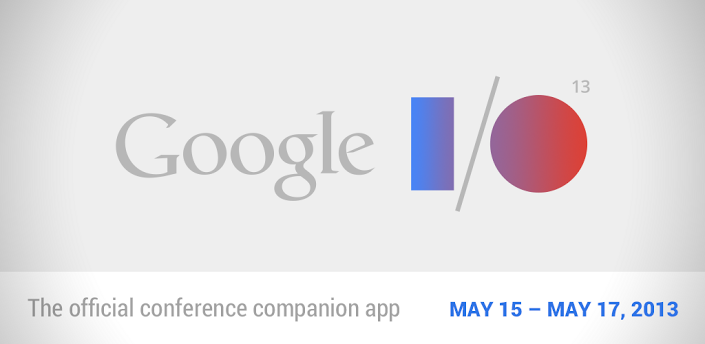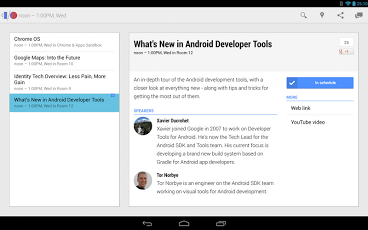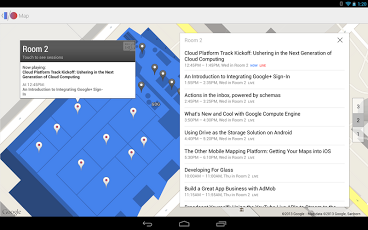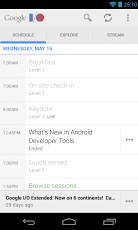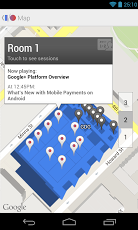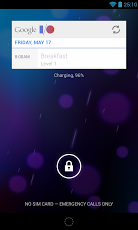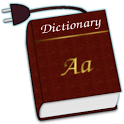Google I/O 2013
Description
The official Google I/O 2013 conference companion app supports devices running Android 2.3+, and is optimized for phones and tablets of all shapes and sizes.With the app you can:
– View the conference agenda and edit your personal schedule
– Sync your schedule between all of your devices and the I/O website
– View detailed session, code lab, office hours, and speaker information, including speaker bios, photos, and Google+ profiles
– +1 sessions right from the app
– Participate in public #io13 conversations on Google+
– Guide yourself using the vector-based conference map
– Get a reminder a few minutes before sessions in your schedule are due to start
– View information about companies in the Developer Sandbox
– Keep up with announcements from the I/O team during the conference
– View your schedule on your Android 3.0+ device’s home and lock screens using widget
– Play “I/O Live” session video streams on your Android 3.0+ devices
– Beam session details from your Android 4.0, NFC-enabled device to another using Android Beam
– Scan attendee badges on your NFC-enabled device
Source code for the app will be available soon at http://code.google.com/p/iosched
App Screenshots
What’s New
What’s in this version:
v1.1.0:
– Added session feedback form.
– Improved maps functionality.
– Higher resolution speaker photos.
– Added DashClock widget support.
– Various fixes for stability and performance.
– Added localizations.
– Disabled experimental RTL layout support.
v1.0.2:
– Fix session updates for users who have never visited developers.google.com.
– Improve performance for users who have multiple accounts.
– Fix crash when scanning conference badges with NFC.
Permissions
THIS APPLICATION HAS ACCESS TO THE FOLLOWING:
- YOUR ACCOUNTS
USE ACCOUNTS ON THE DEVICEAllows the app to request authentication tokens.
- YOUR LOCATION
PRECISE LOCATION (GPS AND NETWORK-BASED)Allows the app to get your precise location using the Global Positioning System (GPS) or network location sources such as cell towers and Wi-Fi. These location services must be turned on and available to your device for the app to use them. Apps may use this to determine where you are, and may consume additional battery power.
- NETWORK COMMUNICATION
FULL NETWORK ACCESSAllows the app to create network sockets and use custom network protocols. The browser and other applications provide means to send data to the internet, so this permission is not required to send data to the internet.CONNECT AND DISCONNECT FROM WI-FIAllows the app to connect to and disconnect from Wi-Fi access points and to make changes to device configuration for Wi-Fi networks.CONTROL NEAR FIELD COMMUNICATIONAllows the app to communicate with Near Field Communication (NFC) tags, cards, and readers.
- STORAGE
MODIFY OR DELETE THE CONTENTS OF YOUR USB STORAGEAllows the app to write to the USB storage.
- SYSTEM TOOLS
MOCK LOCATION SOURCES FOR TESTINGCreate mock location sources for testing or install a new location provider. This allows the app to override the location and/or status returned by other location sources such as GPS or location providers.
- YOUR ACCOUNTS
FIND ACCOUNTS ON THE DEVICEAllows the app to get the list of accounts known by the device. This may include any accounts created by applications you have installed.READ GOOGLE SERVICE CONFIGURATIONAllows this app to read Google service configuration data.
- NETWORK COMMUNICATION
VIEW NETWORK CONNECTIONSAllows the app to view information about network connections such as which networks exist and are connected.VIEW WI-FI CONNECTIONSAllows the app to view information about Wi-Fi networking, such as whether Wi-Fi is enabled and name of connected Wi-Fi devices.RECEIVE DATA FROM INTERNETAllows apps to accept cloud to device messages sent by the app’s service. Using this service will incur data usage. Malicious apps could cause excess data usage.
- SYSTEM TOOLS
TEST ACCESS TO PROTECTED STORAGEAllows the app to test a permission for USB storage that will be available on future devices.
- AFFECTS BATTERY
CONTROL VIBRATIONAllows the app to control the vibrator.PREVENT DEVICE FROM SLEEPINGAllows the app to prevent the device from going to sleep.
- YOUR APPLICATIONS INFORMATION
RUN AT STARTUPAllows the app to have itself started as soon as the system has finished booting. This can make it take longer to start the device and allow the app to slow down the overall device by always running.
- SYNC SETTINGS
READ SYNC SETTINGSAllows the app to read the sync settings for an account. For example, this can determine whether the People app is synced with an account.READ SYNC STATISTICSAllows an app to read the sync stats for an account, including the history of sync events and how much data is synced.TOGGLE SYNC ON AND OFFAllows an app to modify the sync settings for an account. For example, this can be used to enable sync of the People app with an account.
Download
VERSION:1.1.0
SIZE:1.8M