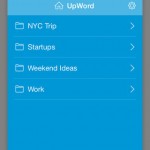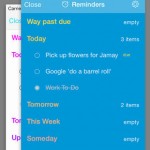UpWord Notes
 Description
Description
***SXSW Interactive Note Sharing Special***
For a limited time only, UpWord Notes is FREE! We’re doing this to encourage people to share notes and learn from each other at SXSW Interactive. Upword is free until Sunday, March 9th. To learn more, go to upwordnotes.com/sxsw or follow us on Twitter. @upwordsxsw
UpWord Notes makes your everyday notes more productive. We re-imagined powerful note-taking as an elegant experience.
Get more done. Never lose an idea again.
***TESTIMONIALS***
“Best New App Overall” & “Best New Productivity App” – Apple
“App magic that makes one’s life a whole lot easier.” – PandoDaily
“Love this app! Have been looking for something like this for some time” – user review
“I’m impressed. Why can’t Evernote release something like this!” – user review
“More impressive than a List-Making app ought to be. Just replaced my go-to item tracker.” – CultofMac
“UpWord notes is a polished app…has useful and time-saving features…and is enjoyable to use.” – The Unofficial Apple Weblog
***DESCRIPTION***
It’s how notes on iOS 7 should work. A unique swipe-gesture manages task lists and adds formatting in a snap. One-tap reminders make it easier than ever to ensure you revisit a note later. Folders & favorites keep you organized, while Dropbox syncs notes between devices. Plus, our elegant UI comes with three bold themes to personalize your experience.
Once you see how productive your everyday notes can be, you’ll wonder how you lived without UpWord!
Incredible feature set:
– Swipe List: create lists, cross off as done, and highlight as important, all with a simple swipe
– One-Tap Reminders: faster than ever to save a note or task for later
– Beautiful design themes & fonts for personalization
– Organize with folders & favorites
– Sync notes across devices with Dropbox
– Multiple font sizes
– Multi-level undo & redo
– Cloud backup, version control, and retrieve deleted notes via Dropbox sync (all free)
– Opens straight to a new note to capture ideas faster (turn on in “Settings”)
– TextExpander support
– Instant search
– Word count
– Export straight to email, text, or even facebook/twitter
– Landscape typing mode
– Night mode reverses screen colors for typing in the dark
– Link mode makes phone #’s and website url’s tappable
– Sort files by recency, alphabetical order, or reverse-alphabetical
– Archive keeps your workspace clean without permanently deleting anything
** Hey SXSWi goers! We added a special ‘Share to SXSW’ button. In 1 tap, you can tweet your notes from SXSW talks to your followers.
** Featured in AppsGoneFree. Your daily free app resource.
** Optimized for iPhone & iPod. Not a universal app.
** For the tech-savvy who were wondering, UpWord uses UTF-8 encoded plain-text with Unix style line breaks. Our plain-text files will work with any modern text editor, so there’s no format lock-in.
Screenshots
What’s New
SXSW Interactive Note Sharing! Learn more at upwordnotes.com/sxsw
Features:
– Tired of the delete or archive pop-up? So are we…long press the ‘Delete’ button in the swipe tray to bypass that confirmation screen.
Bug fixes:
– Less Dropbox conflicted copies
– Archive folders don’t randomly reappear anymore
- Version: 1.0.4
- Size: 10.3 MB
- Language: English
- Seller: Lau Brothers LLC
- © 2014 Lau Brothers LLC
Compatibility: Requires iOS 7.0 or later. Compatible with iPhone, iPad, and iPod touch. This app is optimized for iPhone 5.