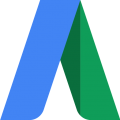Adobe® Connect™ Mobile
Description
Host, present, and join meetings in Adobe® Connect™ – anywhere, anytime.Host, attend, present, and completely drive collaboration in Adobe® Connect™ meetings or training – anywhere, anytime.
Download the FREE Adobe Connect Mobile application, which brings nearly all capabilities from the desktop to your mobile device, enabling you to drive collaboration directly from your Android tablet or smartphone.Launch meetings and administer with control over attendee access rights, recordings, audio conferencing, and layouts. Share presentations, documents and multimedia content saved on your device or from your library in the cloud, and easily annotate with your finger. Participate in multi-point video conferencing, with 2-way video, using your device’s camera. Watch all the activities happening in the meeting at once, see who is in the meeting, collaborate with others using live text chat, and respond to polls. Use VoIP meeting audio to broadcast straight to your tablet or phone over a WiFi or 3G connection, or chose to join a telephone conference if the option is provided by the meeting host.Don’t have an Adobe Connect Account?
Adobe Connect Mobile lets you join meetings run by anyone with an Adobe Connect account. If you want to run your own meetings for others to join from their computers or mobile devices, sign up for a FREE 30 day trial here:http://www.adobe.com/go/try_adobeconnectNEW FEATURES:
(Most new features apply to tablets only; “B” indicates both smartphone and tablet)
• Manage meeting audio
• Invite others to the meeting
• Start, stop, pause and resume recordings (pause and resume on Adobe Connect 9)
• Enable Web Camera rights for all participants at once
• Switch between layouts in the meeting room
• Share content from share history
• Share content from Adobe Connect content library
• Share content from local device photo library or file storage (SD Card)
• Use drawing tools (pencil, highlighter, shapes) on whiteboard and on top of shared files
• Use emoticons: Raise Hand (B), Agree / Disagree (B), Speak Louder / Speak Softer, Speed Up / Slow Down, Laughter, Applause
• Stepped away indication appears when multi-tasking away from app
• Device phone number detected and populated when joining audio
• Participate in breakout roomsREQUIREMENTS:
Software: Adobe AIR for mobile installed (AIR 3.2 or later); Android 2.2/FroYo (or later)
Validated devices:
• Samsung Galaxy Tab 2
• Samsung Galaxy Tab
• Google Nexus 7
• ASUS Transformer
• Motorola Xoom
• Motorola Xoom 2
• HTC One X
• Samsung Galaxy SIII
• Samsung Galaxy Note
• Motorola DROID RAZR 4G LTE by VerizonSPONSORED
Download the FREE Adobe Connect Mobile application, which brings nearly all capabilities from the desktop to your mobile device, enabling you to drive collaboration directly from your Android tablet or smartphone.Launch meetings and administer with control over attendee access rights, recordings, audio conferencing, and layouts. Share presentations, documents and multimedia content saved on your device or from your library in the cloud, and easily annotate with your finger. Participate in multi-point video conferencing, with 2-way video, using your device’s camera. Watch all the activities happening in the meeting at once, see who is in the meeting, collaborate with others using live text chat, and respond to polls. Use VoIP meeting audio to broadcast straight to your tablet or phone over a WiFi or 3G connection, or chose to join a telephone conference if the option is provided by the meeting host.Don’t have an Adobe Connect Account?
Adobe Connect Mobile lets you join meetings run by anyone with an Adobe Connect account. If you want to run your own meetings for others to join from their computers or mobile devices, sign up for a FREE 30 day trial here:http://www.adobe.com/go/try_adobeconnectNEW FEATURES:
(Most new features apply to tablets only; “B” indicates both smartphone and tablet)
• Manage meeting audio
• Invite others to the meeting
• Start, stop, pause and resume recordings (pause and resume on Adobe Connect 9)
• Enable Web Camera rights for all participants at once
• Switch between layouts in the meeting room
• Share content from share history
• Share content from Adobe Connect content library
• Share content from local device photo library or file storage (SD Card)
• Use drawing tools (pencil, highlighter, shapes) on whiteboard and on top of shared files
• Use emoticons: Raise Hand (B), Agree / Disagree (B), Speak Louder / Speak Softer, Speed Up / Slow Down, Laughter, Applause
• Stepped away indication appears when multi-tasking away from app
• Device phone number detected and populated when joining audio
• Participate in breakout roomsREQUIREMENTS:
Software: Adobe AIR for mobile installed (AIR 3.2 or later); Android 2.2/FroYo (or later)
Validated devices:
• Samsung Galaxy Tab 2
• Samsung Galaxy Tab
• Google Nexus 7
• ASUS Transformer
• Motorola Xoom
• Motorola Xoom 2
• HTC One X
• Samsung Galaxy SIII
• Samsung Galaxy Note
• Motorola DROID RAZR 4G LTE by Verizon
SPONSORED