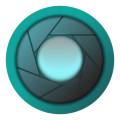Elixir
Description
* multiple widget sizes, each can be disabled at Settings
* small widget icons, up to 7*7 icons per screen.
* every widgets are configurable (Menu/Widgets)
* every icon can be customized (Menu/Tips&Tricks/Customize icons)
* export/import widget definitions
* running processes/services/tasks
* statusbar icons: battery, cpu
* generating html report
Widget icon types:
* battery
* battery current
* battery temperature
* cpu usage
* cpu frequency
* running application count
* date
* time
* next alarm time
* external storage
* internal storage
* memory
* mobile signal strength
* mobile traffic
* wifi signal strength
* wifi traffic
* airplane mode switch
* auto-rotate switch
* auto-sync switch
* sync switch
* bluetooth switch (2 or 3 state)
* gps switch (not avaible in 2.3)
* mobile data switch (APN switch, read Tips&Tricks)
* wimax (4g) switch for EVO
* wifi switch
* wifi hotspot switch
* mute switch
* ringer mode switch: normal, silent, vibrate
* speakerphone switch
* auto brightness switch
* brightness switch with configurable levels
* screen timeout switch with configurable levels
* lock switch
* edit widget mode switch
* application launcher
* shortcut: bookmark, contact, setting, …
Elixir Personal Add-on:
– Gmail unread count widget for multiple accounts. This function is not available in Gmail 2.3.5 or later. Google denied access to emails.
– Sms unread count widget
– Missed calls widget
– Contact widgets. If you click on a contact picture, you can easily view contact, send an email, sms or make a call
Please read Menu/Tips & Tricks.
– Contact direct dial
– Contact direct message
Languages:
– english
– magyar
– pусский
– deutsch
– française
– italiano
You can make translation at:
http://crowdin.net/project/elixir
FAQ:
– “Edit” labels everywhere: turn “Edit widget mode” off at Elixir/Menu/Settings or by “Edit widget mode switch” widget icon.
– “-elixir” suffix at APN settings: read Menu/Tips&Tricks/Mobile data switch
If you have any problem with the application please write
an email to [email protected], so I can ask if I have questions. I cannot help if you write only a comment.
You can Donate the app at Menu/About/Donate.
If you like it, like the facebook site for news: http://www.facebook.com/pages/Elixir-for-Android/184000368307643
App Screenshots
What’s New
What’s in this version:
– Information about Elixir 2
Permissions
THIS APPLICATION HAS ACCESS TO THE FOLLOWING:
- YOUR LOCATION
APPROXIMATE LOCATION (NETWORK-BASED)Allows the app to get your approximate location. This location is derived by location services using network location sources such as cell towers and Wi-Fi. These location services must be turned on and available to your device for the app to use them. Apps may use this to determine approximately where you are.PRECISE LOCATION (GPS AND NETWORK-BASED)Allows the app to get your precise location using the Global Positioning System (GPS) or network location sources such as cell towers and Wi-Fi. These location services must be turned on and available to your device for the app to use them. Apps may use this to determine where you are, and may consume additional battery power.
- NETWORK COMMUNICATION
CHANGE WIMAX STATEAllows the app to connect the device to and disconnect the device from WiMAX networks.CONNECT AND DISCONNECT FROM WI-FIAllows the app to connect to and disconnect from Wi-Fi access points and to make changes to device configuration for Wi-Fi networks.FULL NETWORK ACCESSAllows the app to create network sockets and use custom network protocols. The browser and other applications provide means to send data to the internet, so this permission is not required to send data to the internet.CONTROL NEAR FIELD COMMUNICATIONAllows the app to communicate with Near Field Communication (NFC) tags, cards, and readers.
- PHONE CALLS
READ PHONE STATUS AND IDENTITYAllows the app to access the phone features of the device. This permission allows the app to determine the phone number and device IDs, whether a call is active, and the remote number connected by a call.
- STORAGE
MODIFY OR DELETE THE CONTENTS OF YOUR USB STORAGEAllows the app to write to the USB storage.
- YOUR APPLICATIONS INFORMATION
RETRIEVE RUNNING APPSAllows the app to retrieve information about currently and recently running tasks. This may allow the app to discover information about which applications are used on the device.
- BLUETOOTH
PAIR WITH BLUETOOTH DEVICESAllows the app to view the configuration of Bluetooth on the device, and to make and accept connections with paired devices.ACCESS BLUETOOTH SETTINGSAllows the app to configure the local Bluetooth device, and to discover and pair with remote devices.
- CAMERA
TAKE PICTURES AND VIDEOSAllows the app to take pictures and videos with the camera. This permission allows the app to use the camera at any time without your confirmation.
- LOCK SCREEN
DISABLE YOUR SCREEN LOCKAllows the app to disable the keylock and any associated password security. For example, the phone disables the keylock when receiving an incoming phone call, then re-enables the keylock when the call is finished.
- YOUR ACCOUNTS
FIND ACCOUNTS ON THE DEVICEAllows the app to get the list of accounts known by the device. This may include any accounts created by applications you have installed.
- NETWORK COMMUNICATION
VIEW NETWORK CONNECTIONSAllows the app to view information about network connections such as which networks exist and are connected.CONNECT AND DISCONNECT FROM WIMAXAllows the app to determine whether WiMAX is enabled and information about any WiMAX networks that are connected.VIEW WI-FI CONNECTIONSAllows the app to view information about Wi-Fi networking, such as whether Wi-Fi is enabled and name of connected Wi-Fi devices.
- SYSTEM TOOLS
CHANGE/INTERCEPT NETWORK SETTINGS AND TRAFFICAllows the app to change network settings and to intercept and inspect all network traffic, for example to change the proxy and port of any APN. Malicious apps may monitor, redirect, or modify network packets without your knowledge.MODIFY SYSTEM SETTINGSAllows the app to modify the system’s settings data. Malicious apps may corrupt your system’s configuration.TEST ACCESS TO PROTECTED STORAGEAllows the app to test a permission for USB storage that will be available on future devices.
- AFFECTS BATTERY
CONTROL VIBRATIONAllows the app to control the vibrator.PREVENT DEVICE FROM SLEEPINGAllows the app to prevent the device from going to sleep.
- YOUR APPLICATIONS INFORMATION
CLOSE OTHER APPSAllows the app to end background processes of other apps. This may cause other apps to stop running.RUN AT STARTUPAllows the app to have itself started as soon as the system has finished booting. This can make it take longer to start the device and allow the app to slow down the overall device by always running.
- AUDIO SETTINGS
CHANGE YOUR AUDIO SETTINGSAllows the app to modify global audio settings such as volume and which speaker is used for output.
- SYNC SETTINGS
READ SYNC SETTINGSAllows the app to read the sync settings for an account. For example, this can determine whether the People app is synced with an account.READ SYNC STATISTICSAllows an app to read the sync stats for an account, including the history of sync events and how much data is synced.TOGGLE SYNC ON AND OFFAllows an app to modify the sync settings for an account. For example, this can be used to enable sync of the People app with an account.
Download
VERSION:1.12.6
SIZE:1.5M