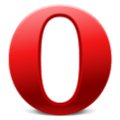SuperBeam | WiFi Direct Share
Description
Features:
• Share files between devices using NFC or QR code scanning.
• Blazing fast transfer speeds using WiFi direct.
• Switches to hotspot mode automatically for devices that doesn’t support WiFi direct.
• Can use existing WiFi network connection between devices in case WiFi direct fails.
• Share single or multiple files of any type (photos, videos, zip files, APK’s… You name it!)
• Works with all 3rd party file managers and photo galleries.
• Light and dark color themes.
• Advanced settings for geeks!
All transmitted files are stored under “/sdcard/SuperBeam” directory. Don’t worry about duplicate files, SuperBeam will automatically add unique numbers to duplicate file names.
What others are saying
★ “A Dream!” – mobiFlip.de
★ “Tap and share files for real!” – YourTechReport.com
★ “A simple concept: share files of any size via NFC verification” – AndroidPolice.com
★ “Makes sharing files between devices quicker and easier” – NFCWorld.com
★ “The transfer happens lightning fast, and I’ve had no issues with reliability” – Tested.com
★ One of “10 new Android apps worth checking” – AndroidAndMe.com
For devices with cutsom ROMs
WiFi direct doesn’t play well with custom ROMs. Please follow these steps to switch to hotspot (tethering) mode if WiFi direct is causing you issues:
1- Open SuperBeam scanner.
2- Tap options > settings.
3- Tap Advanced settings > Preferred direct method.
4- Choose Hotspot.
5- Close SuperBeam and try sharing again.
Please note:
If you get any errors or crashes, or have suggestions for features, please do not leave a negative review. Instead, submit the error report, email developer, mention @SuperBeamApp on twitter or reply to XDA support thread below with details of the error, and the type of devices you use. I will be more than glad to help.
XDA Support Thread
http://forum.xda-developers.com/showthread.php?t=2177133
Support SuperBeam development
The developer of SuperBeam can’t sell paid apps due to regional restrictions. If you find SuperBeam useful and like to support future development, please follow the donate link in SuperBeam settings screen. You may donate whatever amount you see fit. Please note that you can disable ads by long pressing “SuperBeam” in settings, under “About” section. Your kind support is highly appreciated.
A note for advanced users
SuperBeam creates an access point using Android’s WiFi direct API’s. This essentially works like hotspot mode in old devices, but it is guaranteed to work on newer devices like Nexus 7. Moreover, this mode allows older devices to connect and receive files without having to support WiFi direct’s peer-to-peer connections.
Also, please note that this mode is currently supported by Android versions 4.1 and greater. On older versions, SuperBeam will fallback to the older hotspot mode.
Follow @SuperBeamApp on twitter (https://twitter.com/SuperBeamApp) for support and announcements.
This app uses zxing library for QR code scanning and generation (https://code.google.com/p/zxing/)
App Screenshots
Videos
What’s New
What’s in this version:
Version 2.1.1
– Stop asking to enable NFC every time.
– Fixed crashing on some handsets and custom ROMs.
– Fixed QR code scanner for Xperia P and U.
– Hide QR scanner hint overlay for good (please tap on it once).
– Revert WiFi state on receiver after completion.
– More light-weight QR codes.
– Restore hotspot settings on sender after completion.
– Some minor bugs and translation fixes.
Permissions
THIS APPLICATION HAS ACCESS TO THE FOLLOWING:
- NETWORK COMMUNICATION
FULL NETWORK ACCESSAllows the app to create network sockets and use custom network protocols. The browser and other applications provide means to send data to the internet, so this permission is not required to send data to the internet.CONTROL NEAR FIELD COMMUNICATIONAllows the app to communicate with Near Field Communication (NFC) tags, cards, and readers.CONNECT AND DISCONNECT FROM WI-FIAllows the app to connect to and disconnect from Wi-Fi access points and to make changes to device configuration for Wi-Fi networks.
- STORAGE
MODIFY OR DELETE THE CONTENTS OF YOUR USB STORAGEAllows the app to write to the USB storage.
- CAMERA
TAKE PICTURES AND VIDEOSAllows the app to take pictures and videos with the camera. This permission allows the app to use the camera at any time without your confirmation.
- NETWORK COMMUNICATION
VIEW NETWORK CONNECTIONSAllows the app to view information about network connections such as which networks exist and are connected.VIEW WI-FI CONNECTIONSAllows the app to view information about Wi-Fi networking, such as whether Wi-Fi is enabled and name of connected Wi-Fi devices.
- SYSTEM TOOLS
TEST ACCESS TO PROTECTED STORAGEAllows the app to test a permission for USB storage that will be available on future devices.
- AFFECTS BATTERY
PREVENT DEVICE FROM SLEEPINGAllows the app to prevent the device from going to sleep.CONTROL VIBRATIONAllows the app to control the vibrator.
Download
VERSION:2.1.1
SIZE:1.0M