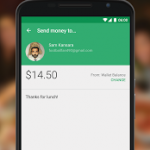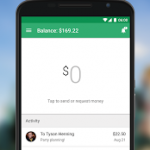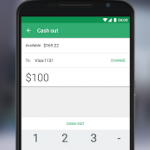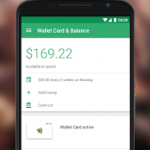Google Wallet
Description
 Google Wallet makes it easy to send money to anyone in the US, even if they don’t have an existing Wallet account. All you need is an email address or a phone number. It’s fast, easy, and free to send money directly from your debit card, bank account, or Wallet Balance.
Google Wallet makes it easy to send money to anyone in the US, even if they don’t have an existing Wallet account. All you need is an email address or a phone number. It’s fast, easy, and free to send money directly from your debit card, bank account, or Wallet Balance.
Manage your Google Wallet Card
The Google Wallet Card lets you instantly spend money you receive through Google Wallet. You can use it to pay at millions of locations in the US, wherever Debit card is accepted, or use it to withdraw cash from ATMs.
Cash out anytime
You can quickly cash out any money you have in your Wallet Balance using your debit card or linked bank account.
Stay on top of your spending
Stay on top of your spending by adding a set amount to your Wallet Balance, or set up a recurring transfer from your bank account. Easily keep track of all your transactions in the app or athttps://wallet.google.com.
Safe and secure
Google Wallet comes with 24/7 fraud monitoring and covers 100% of all verified unauthorized transactions. If your Wallet Card is ever lost or stolen, you can cancel it using the Google Wallet app or at https://wallet.google.com. If you lose your phone, you can revoke access to it athttps://myaccount.google.com.
Screenshots
What’s New
Permission
Size: 13 MB
Version: 12.0-R240-v5