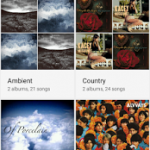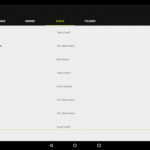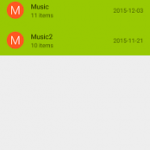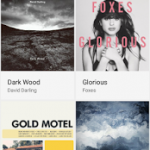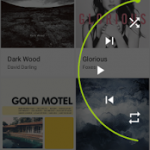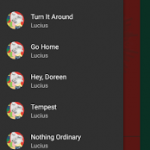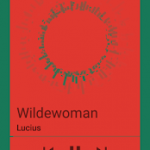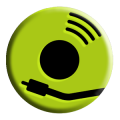Orpheus Music Player
Description

Orpheus mantains the library by scanning for metadata (id3 tags) in the music files. Music without any metadata or bad metadata will result in a poor experience. We recommend “beets”http://beets.radbox.org/ to help fix bad metadata. The library starts empty, you choose what folders you want included. The initial scan my take a long time depending on the number of files. Orpheus cannot (yet) detect changes made to folders. To rescan a folder go to the Folders tab in My Library, long click the folder and select rescan. Rescans are fast and only read metadata from new files.brary. Go offline and you will only see music stored locally.
Full playback controls are in a thumb friendly right sliding drawer, to access swipe from the right edge an any screen, or long click on the play/pause button.
Orpheus manages its own playlists to support playlists from multiple libraries. Playlists from other players (stored in the media store) can be viewed in the Folders library but cannot be edited. Better playlist integration (import/export) is in the works.
Feature summary:
*Library plugins allow playing music from multiple sources.
*Last.FM integration for artwork and descriptions.
*Folder browsing and playing is supported
*Material Compliant UI with multiple color schemes in light and dark.
*Chromecast/GoogleCast playback for remote or local content (direct stream from phone for local content)
Library Plugins:
Upnp: https://play.google.com/store/apps/details?id=org.opensilk.music.plugin.upnp
Google Drive: https://play.google.com/store/apps/details?id=org.opensilk.music.plugin.drive
Developers:
Third party library plugins are supported on Kitkat+. The api is not (yet) documented properly, contact us with questions.
Notice:
Orpheus is in beta. Anonymous crash reporting is enabled by default. Orpheus does not have any analytics or tracking capabilities. Crash reports are only sent if the app crashes and can be disabled in settings.
Orpheus is FOSS (Free and Open Source Software) Copyright OpenSilk Productions LLC. This program is distributed in the hope that it will be useful, but WITHOUT ANY WARRANTY; without even the implied warranty of MERCHANTABILITY or FITNESS FOR A PARTICULAR PURPOSE. See the GNU General Public License for more details. Source available at https://github.com/OpenSilk/Orpheus
Screenshots
What’s New
Permission
Size: 4MB
Version: 2.1.0
Download