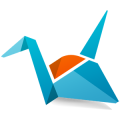Google Japanese Input
Description
– Rich and relevant vocabulary set. We have extracted all the right words from our desktop version to cover all the mobile use case: from writing an email to looking up a map and writing something on your favorite social network site and so on.
— Places: [東京都中央卸売市場] [秋葉原ラジオ会館] [立山黒部アルペンルート]
— Celebrity : [徳川光圀] [織田信秀]
— Foreign words : [Android(あんどろいど)] [Bistro(びすとろ)] [Trattoria(とらっとりあ)]- Neat features. Take advantage of unique handy features such as:
— 「きょう」to get today’s date or「いま」to get the current time.
— Just type「1203」and get suggestions like [12月3日(日付)] or [12:03(時刻)]
— Smart suffixes: after typing a number, you will get the right suffix. Some examples: [12 → 月、時] [100 → 円、万] [246 → 号、沿い]
* Requirements
– Android 2.1 or later.
■ Notes
– All the Google Japanese Input product, including this Android version, can be used without any active network connection.
– The Android version of Google Japanese Input is still a Beta version. We are eager to hear back from you so we can better prioritize new features and improvements.
App Screenshots

What’s New
What’s in this version:
– Fixed a crash bug when opening the preference screen on tablets like the Nexus 10.
– Fixed a performance issue when switching keyboard on some devices.
– Fixed a bug which unexpectedly displayed the hardware keyboard screen when the preference for hardware keyboard was set to System Default.
– Fixed a bug which prevented text input with the shift key when preference for hardware keyboard was set to System Default.
– Fixed a bug which lead to a tiny candidate window on some tablets.
Permissions
THIS APPLICATION HAS ACCESS TO THE FOLLOWING:
- NETWORK COMMUNICATION
FULL NETWORK ACCESSAllows the app to create network sockets and use custom network protocols. The browser and other applications provide means to send data to the internet, so this permission is not required to send data to the internet.
- HARDWARE CONTROLS
CONTROL VIBRATIONAllows the app to control the vibrator.
- NETWORK COMMUNICATION
VIEW NETWORK CONNECTIONSAllows the app to view information about network connections such as which networks exist and are connected.
Download
VERSION:Varies with device
Size: 11M