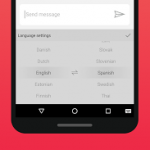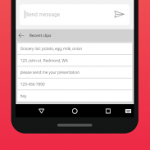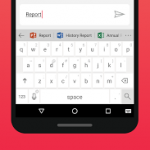Hub Keyboard, Preview
Description
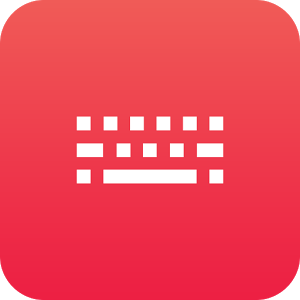 Isn’t it painful to switch between apps just to complete your routine on-the-go tasks?Hub Keyboard, a Microsoft Garage project, lets you stay in context by bringing information from different services to your fingertips and help complete your tasks faster. Sign in with your Office 365 work or school account to unlock access to more information.
Isn’t it painful to switch between apps just to complete your routine on-the-go tasks?Hub Keyboard, a Microsoft Garage project, lets you stay in context by bringing information from different services to your fingertips and help complete your tasks faster. Sign in with your Office 365 work or school account to unlock access to more information.
Use Hub Keyboard when you need:
• Clipboard: Easily insert one of your recently copied items
• Documents: Grab and share URLs of Office 365 documents in OneDrive and SharePoint
• Contacts: Share information of a contact from your phone or your Office 365 account
• Translate: Translate what you are writing to another language
Available in English for the U.S. market. We are working on supporting more languages and countries!
Screenshots
What’s New
Bug fixes
Permission
Size: 12 MB
Version: 0.9.0.2