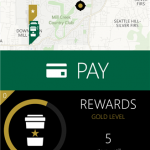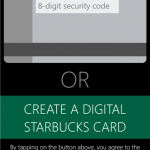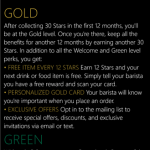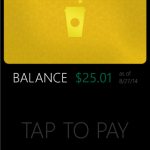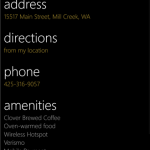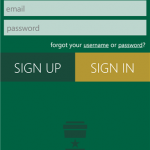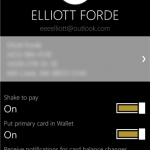MyBucks
Description
Coffee lovers, welcome to MyBucks, Windows Phone’s first and only fully-featured Starbucks client! MyBucks organizes everything you need at Starbucks in an accessible way, displaying stores near you, your Starbucks cards, your Starbucks Rewards status, and much more!
Sign in with your existing Starbucks Rewards account and download all your currently registered cards or create a new account. Your Starbucks Rewards account unlocks a new method of payment at Starbucks, allowing you to keep track of your Starbucks Cards and simply scan to pay – all while earning Stars in Starbucks’ Rewards program!
Climb from Welcome Level to Green Level to Gold Level, earning new benefits at each tier. Monitor your Rewards status right from the Dashboard. And when it’s time to pay, simply shake your phone and your primary Starbucks Card will pop up, ready to scan.
FEATURES:
– Well-organized dashboard showing stores nearby, Starbucks cards, and your Starbucks Rewards
– Scan your phone to pay at participating Starbucks stores
– Shake to pay
– Download existing cards from your Starbucks Rewards account
– Add cards to your Starbucks Rewards account or register a digital card
– Earn Stars – and benefits – all while enjoying your favorite Starbucks beverages and treats!
– Keep track of your Starbucks card through Windows Phone’s Wallet
Screenshots
Info
Download size
4 MB
Last updated
8/29/2014
Version
1.0.0.1
Works with
- Windows Phone 8.1
- Windows Phone 8
App requires
- owner identity
- location services
- maps
- music library
- photos library
- media playback
- data services
- phone dialer
- movement and directional sensor
- wallet
- web browser component
- HD720P (720×1280)
- WVGA (480×800)
- WXGA (768×1280)