WWE 2K16 Creation Studio
Description
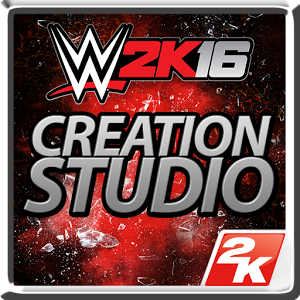 The WWE 2K16 Creation Studio enables you to put your face in the game like never before. With the easy-to-use “face photo capture” feature, you can take a photo of your face, adjust your image as desired, and upload for use in the Xbox One™ or PlayStation®4 console version of WWE 2K16. Your image will appear in the WWE Community Creations menu, where you will be able to download it and seamlessly blend it onto the head of any Custom Superstar or Diva.
The WWE 2K16 Creation Studio enables you to put your face in the game like never before. With the easy-to-use “face photo capture” feature, you can take a photo of your face, adjust your image as desired, and upload for use in the Xbox One™ or PlayStation®4 console version of WWE 2K16. Your image will appear in the WWE Community Creations menu, where you will be able to download it and seamlessly blend it onto the head of any Custom Superstar or Diva.
The WWE 2K16 Creation Studio’s feature set expands to other image types as well. Using the “Logo Capture” option, you can also take any photos and upload them for use as tattoos, arena decals, Championship designs, electronic billboards, show logos, and more.
Before you can upload a custom face photo or logo, you will need to have a valid token. Each token is active for 20 minutes after being generated, after which time you will need to generate a new token code. To generate a token, from the WWE 2K16 console version’s main menu, select WWE CREATIONS then WWE COMMUNITY CREATIONS and go to the LOGO MANAGER to get one.
WWE 2K16 Creation Studio Features:
• Works with photos taken with your device’s camera or from your photo library
• Can upload images to use as either face photos or logos for general use in WWE Creations modes
• Built-in tools allow for photo cropping, size adjustment, and edge smoothing
• Adjust your images by altering values for contrast, brightness, color hue/saturation, and more
• The erase tool allows you to easily remove the background or other unwanted details from an image
• Color mask tool allows you to filter out parts of an image by color
• Upload your images to WWE Community Creations to access them in the console version of WWE 2K16 within seconds!
When uploading a picture to WWE Community Creations, you may upload content, such as the picture, only if it complies with the Terms of Service available at http://www.take2games.com/legal.
The purpose for gathering and retaining the picture, and any information associated with it, is to enable you to access and use the WWE Community Creations features of the game and to let other users see an image associated with your user account. If you upload a picture, it will be visible to you and to others you play with. Your picture also may be recorded or screen captured during gameplay. Content you upload, including the picture, also will be retained on our servers. We will permanently delete it: (a) if you ask that we do so, (b) when the game’s online servers are shut down, or (c) within three years of your last interaction with T2, whichever comes first. See http://forums.2k.com/ for news and updates on server shut-down. Your data, including your picture, also will be treated in accordance with the Take-Two Privacy Policy (http://www.take2games.com/privacy).
By uploading your picture, you agree to this written release, and you consent to these and other uses, to our retention of the picture and any associated data, to these additional terms, and to the End User License Agreement (http://www.take2games.com/eula). Your access to WWE Community Creations and online features within WWE 2K16 may be suspended or terminated if you upload content which does not comply with the Terms of Service.
Screenshots
Permission
Size: 7MB
Version: 0.9.1
















