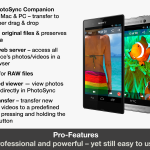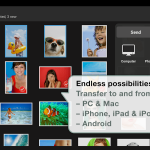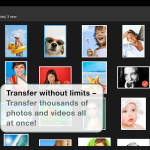PhotoSync
 Description
Description
It‘s all about one thing – the best and easiest way to transfer, backup and share your photos & videos!
PhotoSync allows you to transfer your photos and videos between your Android device, iOS device or computer over your local Wi-Fi network.
With PhotoSync you can:
► Easily transfer/move your photos and videos from your Android device to iPad, iPhone or iPod touch over your local Wi-Fi network or Personal Hotspot.
► Easily transfer your photos and videos from iPad, iPhone, iPod touch to your Android device over your local Wi-Fi network or Personal Hotspot.
► Directly move photos and videos from one Android device to another over your local Wi-Fi network or Personal hotspot. No computer or cloud needed!
► Transfer and backup your photos and videos from your Android device to your Windows PC or MAC. Photos and videos are transferred in full resolution with all metadata intact.
► Drag & Drop photos & videos from your Windows PC or MAC to your Android device directly over your local Wi-Fi network. Choose from existing albums or create new albums.
Key features:
► Smart
PhotoSync remembers which photos/videos have already been transferred and let‘s you transfer new photos/videos with one single touch. Transfer as many photos and videos as you want at once!
► Quick Transfer
PhotoSync allows you to transfer new photos/videos directly to a predefined destination by pressing and holding the “Sync” button.
► Easy & convenient
The FREE PhotoSync Companion utility for Windows PC & Mac makes the transfer experience quick and easy. It allows you to send photos & videos to your device by drag & drop. On Macs the PhotoSync Companion enables direct import into iPhoto & Aperture.
► Professional
PhotoSync supports the transfer and import of RAW photos. It preserves all photo metadata (EXIF information, Geo-location etc) and even let‘s you use the recording date as filename. Transfer photos in full resolution – photos are not reduced in quality. The integrated full-screen photo & video viewer makes it convenient to select the exact photos you want for transfer.
► Fast & Secure
Photos and videos never leave your local network nor go over the Internet, keeping your photos and videos safe. Transfer is fast with up to 5MB/sec.*
Requirements:
– Transferring photos and videos between Android devices and iPhone, iPad, iPod touch requires PhotoSync installed on both devices
– Transferring photos and videos between Android devices and a Windows PC / Mac requires either a web browser or the recommended, FREE PhotoSync Companion utility installed on your computer. Download the PhotoSync Companion from our website: http://www.photosync-app.com/downloads
– PhotoSync requires Android 4.0.3 or higher.
– PhotoSync Companion for Windows PCs requires Windows XP SP 2 or higher, Windows Vista , Windows 7 or Windows 8
– PhotoSync Companion for OS X requires OX 10.5 or higher (Intel & PPC supported)
– PhotoSync for iOS (iPhone/iPad) is available on the AppStore and requires iOS 5.1.1 or higher
* Transfer speed depends on the quality of your local Wi-Fi network connection.
If you have any questions or comments, please write to [email protected].
Screenshots
What’s New
Download
Version:1.1.0
Size:10M