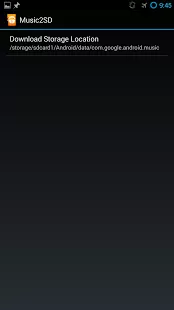Music2SD
 Description
Description
This application requires root and the Xposed Framework – http://forum.xda-developers.com/showthread.php?t=1574401
Do you not have enough room on your Internal Storage or Device Storage for your music, but have plenty of space on your SD Card? No more with Music2SD! You can now force Google Play Music to store your music where you want it.
How To Get Started:
– Install Xposed Framework.- http://forum.xda-developers.com/showthread.php?t=1574401
– Install Music2SD
– Open Music2SD and Select a Download Storage Location.
– Open Xposed Framework and Enable the Music2SD Module.
– Restart your phone/tablet.
– Start downloading!
Currently Tested on:
– Galaxy S4 (Running CyanogenMod 10.2)
– Galaxy Note 2 (Running CyanogenMod 10.1)
– Galaxy Note 10.1 (Running CyanogenMod 10.1)
Screenshots
What’s New
Download
Version:1.2
Size:238k